Old Machines Made New
I attempt to bring new life to an old Acer Aspire by installing a few select upgrades and running benchmarks.
I've heard from a few friends that their old laptop can't do the job anymore. I don't believe that. Even old laptops are more than capable of doing most jobs if you give them a few inexpensive upgrades and a little love.
In this write-up, I'll be detailing how I did this for a laptop I got over the Thanksgiving holiday.
Summary
- Upgrade your hard drive to an SSD and add RAM.
- Install an updated OS and/or Ubuntu.
- Install necessary drivers (at least graphics drivers).
On Upgrading
First, I want to talk a little about upgrading in general. Like any machine, computers require a certain amount of care and maintenance in order to be effective. You should regularly run software updates on the machine to ensure you're getting the latest protections and bug-fixes from the manufacturer and operating system vendor. Hardware updates like the ones we're going to go over in this project extend the life of your investment, help you get more use out of your machinery, make it run faster (saving you time) and keep it out of a landfill.
By reading this, you're already on the right path toward taking better care of your machine!
The Machine
Our patient today is an orphaned Acer Aspire 5253-BZ602. It was manufactured October of 2012, so it just turned 5 years old. A quick Google search yielded a full list of internals for the 5253 but here's the quick rundown of what's inside:
| Component | Type |
|---|---|
| CPU | AMD E-350 |
| Memory | 2GB DDR3-1066 |
| Disk | SATA1 250GB |
| Graphics | AMD Radeon6310 |
Based on its age and "budget PC" status, the big thing to worry about is stuff you cannot change. Namely the CPU.
At least it's a dual-core CPU.
I did a quick Google Search which returned a Passmark score of 775. This only means something in context, so I recall that my home PC has a score of about 10,000 and the worst machine I ever rehabilitated had a lowly 270. So this is 280% better than "totally worthless" but still only 7% of a butt-kicking desktop rig. I can also compare this chip against another chip that I worked with recently a core i5 3210M from a 2012 Macbook Pro. They're close although we both know Macbooks are nicer than Aspires in general. I know the 3210M handled Windows and MacOS pretty gracefully, so somewhere in there is a soul worth saving.
And it needs to be saved. Booting takes 2 minutes to get to a ready desktop and loading chrome takes 45 seconds from hitting the Windows key to having a ready browser window. This is totally unacceptable.
CrystalDiskMark
A quick Google search for free disk benchmarking software yielded CrystalDiskMark which I used to get some basic stats on the current drive. Suffice it to say, the disk performed terribly.
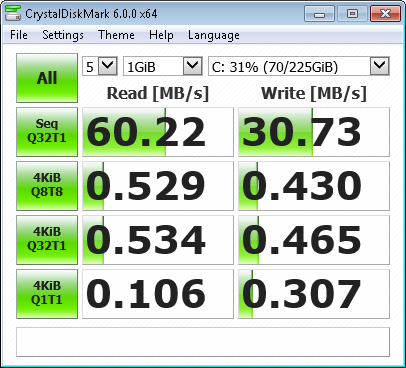
For reference, this is a little faster than a USB-c flash drive might perform. Except this is connected over SATA and with sequential reads/writes. Spot reads/writes performed miserably; struggling to find small files.
PCMark
PCMark is a known industry toolset for measuring graphics and overall PC performance. I don't usually do it and instead opt to just "feel it out" as I improve the machine. In this case, since we're doing a project on this machine, I'll take benchmarks to show the improvement in performance using numbers and science.
Yeah, no, that's not happening. Not only did PCMark take about 4 hours to download and install, it takes 4 minutes to even load up. When run, it gets about 25% of the way through an evaluation before it throws up an inscrutible error.
The Upgrade
This machine needs more RAM and a solid-state drive (SSD) in order to perform up to my exacting standards!
Now hard drives in laptops are pretty much all the same (3.5" internal drives) so it was easy to pick up a cheap Solid State Drive ("SSD") on Newegg for maybe $50. The RAM is really just a physical size (SO DIMM) and a speed (DDR3-1066) so any manufacturer would do for this experiment. I bought a stick of 4GB so we'll finish with 6GB total. That's plenty to run an operating system and a browser, so now we're ready to operate.
A quick Google search showed that ifixit has a step-by-step guide to for installing a new hard drive and installing new RAM in this particular model.
 Let's install some parts!
Let's install some parts!
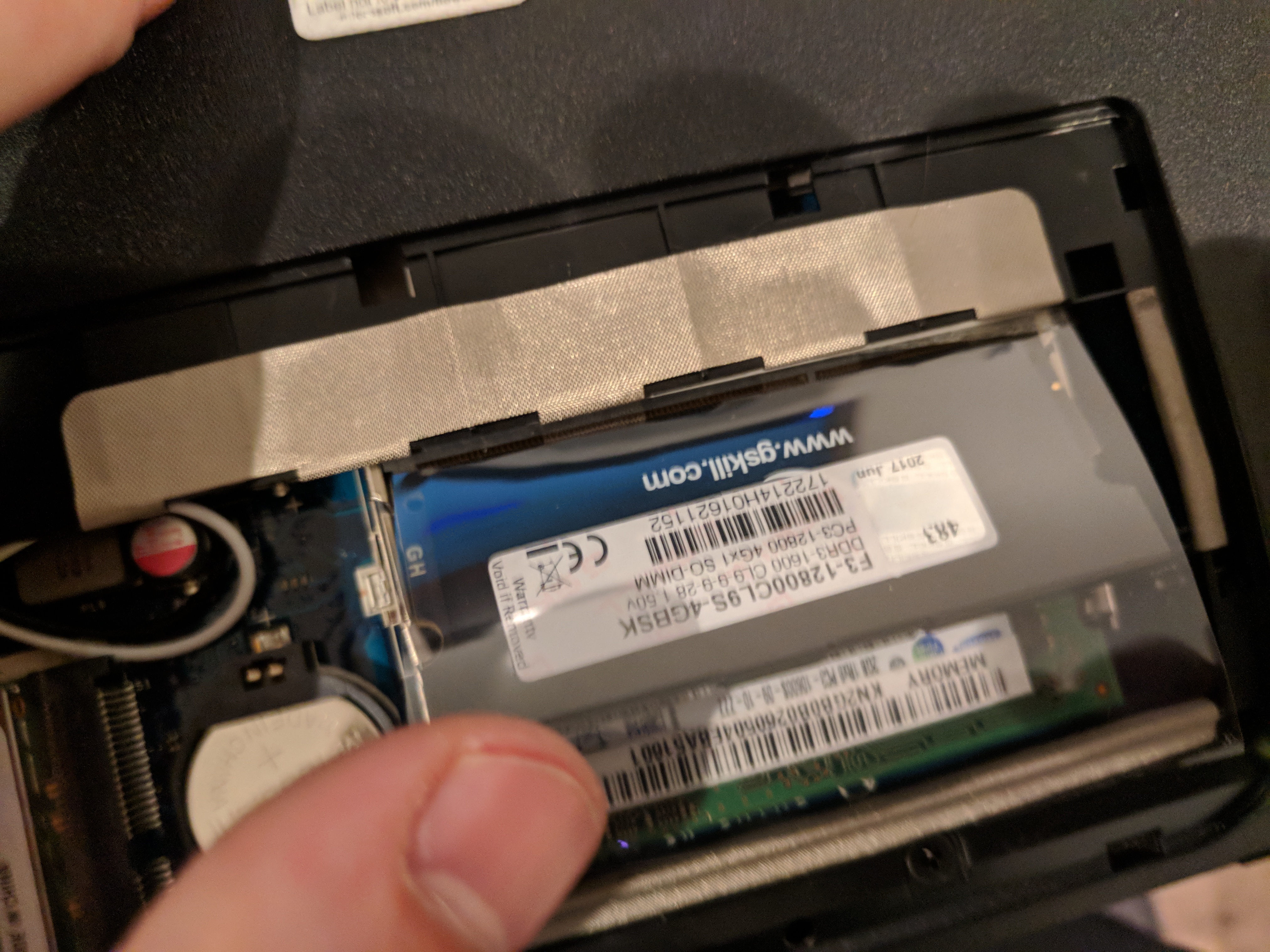 RAM can be a little scary to install, but it's pretty simple once you've done it a few times.
RAM can be a little scary to install, but it's pretty simple once you've done it a few times.
After I installed the new parts, it was time to re-install the operating systems. I have a copy of Windows 8 I use for testing so I used that to install Windows in the usual fashion; just followe the directions and do a Google Search if something seems weird.
Afterwards, I visited the Acer website and looked up drivers for the Aspire 5253, which weren't hard to find. Downloading and installing them was just like installing any other program from the web (you just have to reboot every time to make sure they're not getting in each others' way).
Finally, I installed Ubuntu Mate which is my go-to operating system for making old machines feel new again. It's a low-overhead operating system that looks a lot like Windows but tends to be safer and more efficient.
The Results
The results of the change are quite good. While this machine will never be able to run Skyrim, it can certainly watch YouTube videos and do basic work tasks like run Microsoft Word or access Google Docs.
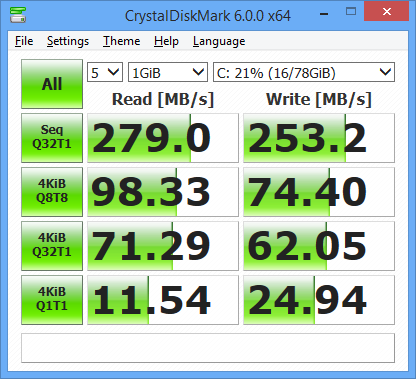
The new solid state drive is performing 1 or 2 orders of magnitude better than the hard drive for files of all sizes. A huge improvement for loading and running applications. Subjectively, the machine is snappier and more responsive. This machine could carry someone through college, and that's the idea. A laptop that was probably destined for the junkyard now has a new life!